High quality battery for Dell 5P171 - 4320mAh,6 cells
This is brand new 4320mAh(6 cells) replacement Dell 5P171 battery. It is made with premium Li-Ion battery cells. Guaranteed to Meet or Exceed Original Specifications.
- SKU :
- ADL79311-1
- Condition :
- Brand New,High Quality
- Chemistry :
- Li-Polymer
- Color :
- Silver
- Volatge :
- 11.1V
- Cells :
- 6 cells
- Capacity :
- 4320mAh
- Dimension :
- 144.00x131.50x14.20mm
- Description
- Compatibility
- Shipping
- Payment
- Warranty
Note : 1. 10.8V and 11.1V are compatible, they are in common use. 2. This is one Secondary / Media Bay battery for Dell laptop. Secondary bay battery fits into your spare drive bay (May require you to remove your existing CD/DVD-ROM or HDD Drive) to almost double your runtime for your laptop.




DellLaptopBattery.com.au offers a 100% Customer Satisfaction Guarantee on all of
our replacement Dell 5P171
batteries. All the batteries sold by DellLaptopBattery.com.au are quality-guaranteed.
Before placing an order, please confirm the model name of your Dell laptop or the
part number of your old battery are listed in the compatible list, see clearly the
description and make sure that the appearance of the product is the same with your
battery, so as to avoid unnecessary trouble and loss.
Compatibles Part Numbers
- 0M787
- 1Y085
- 310-4345
- 310-9124
- 312-0069
- 312-0085
- 312-0102
- 312-0122
- 313-1669
- 4R084
- 5P171
- 7P806
- 9X001
- MEDIABAY/D-BAY
Fits Models
- Inspiron 500M
- Inspiron 510M
- Inspiron 600M
- Inspiron 8500
- Inspiron 8600
- Latitude D400
- Latitude D410
- Latitude D500
- Latitude D505
- Latitude D510
- Latitude D520
- Latitude D530
- Latitude D531
- Latitude D531N
- Latitude D600
- Latitude D610
- Latitude D620
- Latitude D630
- Latitude D600
- Latitude D630
- Latitude D630N
- Latitude D631
- Latitude D800
- Latitude D810
- Latitude D820
- Latitude D830
- Latitude D830N
- Latitude X1
- Latitude X300
- Precision M20
- Precision M2300
- Precision M4300
- Precision M60
- Precision M65
- Precision M70
- Latitude D610
- Latitude D620
Quick tips to care for your replacement Dell 5P171 battery.
- Brand new replacement Dell 5P171 batteries need breaking in: fully charge the notebook battery, discharge it down to 20% remaining and then fully charge it again, repeat 3-4 times to break-in the notebook battery and get it to charge to its maximum
- Do not impact, drop, crush, pierce, throw or hit your Dell 5P171 laptop battery pack, as it can damage the battery cell inside.
- Lithium Ions can be ruined if the voltage drops below a certain level, avoid letting your notebook battery drain completely and repeatedly.
- Do not store your Dell 5P171 laptop away for extended periods with the battery attached. Please remove the replacement Dell 5P171 battery pack from the notebook before storing it away.
- Fully charge/discharge battery up to 4 cycles before achieving full capacity of a new 5P171 battery.
- Fully discharge and then fully charge the replacement Dell 5P171 laptop battery every two to three weeks for battery conditions.
Recommend Batteries
- Battery for Dell PP31L
- Battery for Dell F5136
- Battery for Dell 312-1202
- Battery for Dell Inspiron 2650
- Battery for Dell Inspiron 1526
- Battery for Dell Inspiron 2100
- Battery for Dell Inspiron N7520
- Battery for Dell Inspiron 17R(N7010)
- Battery for Dell Latitude C640
- Battery for Dell Inspiron E1501
- Battery for Dell Vostro 3400
- Battery for Dell BATFTOOL6
Popular Sellers



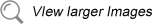
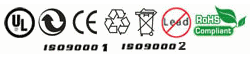


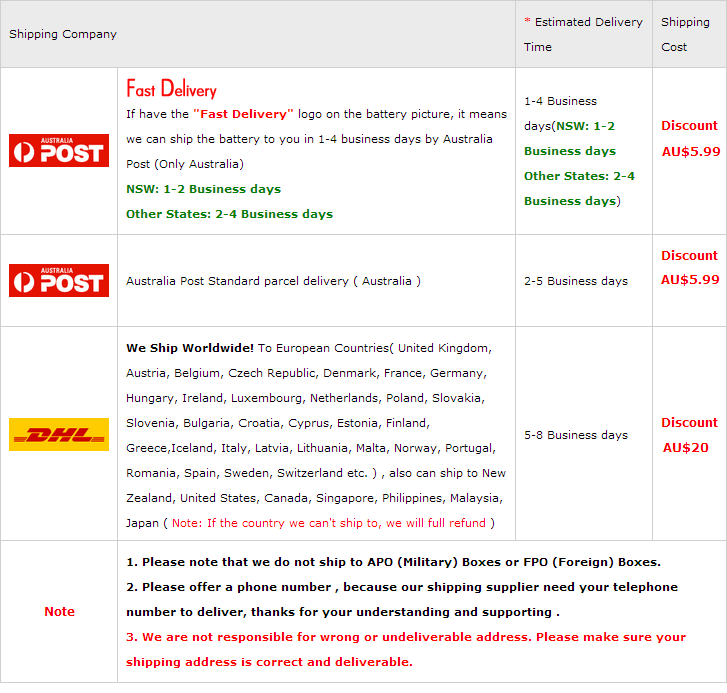
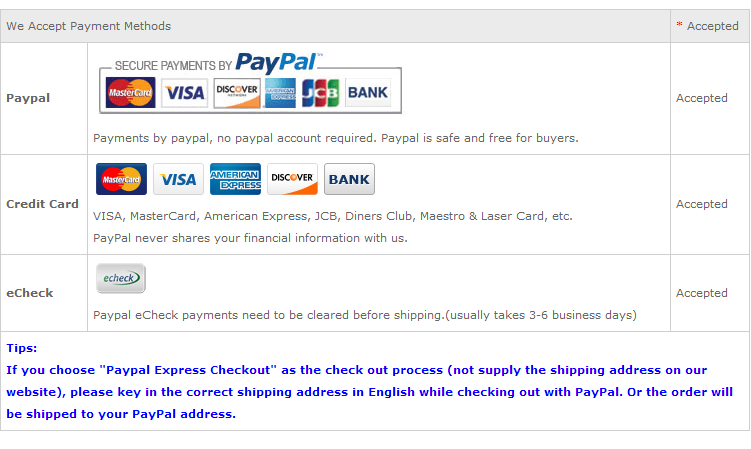
 Battery for Dell BTYVOY1
Battery for Dell BTYVOY1 Battery for Dell X784C
Battery for Dell X784C Battery for Dell Vostro 1200
Battery for Dell Vostro 1200 Battery for Dell Inspiron 17R(N7010)
Battery for Dell Inspiron 17R(N7010) Battery for Dell Latitude D630 ATG
Battery for Dell Latitude D630 ATG

